Style your JS console logs
26 May 2019 Javascript
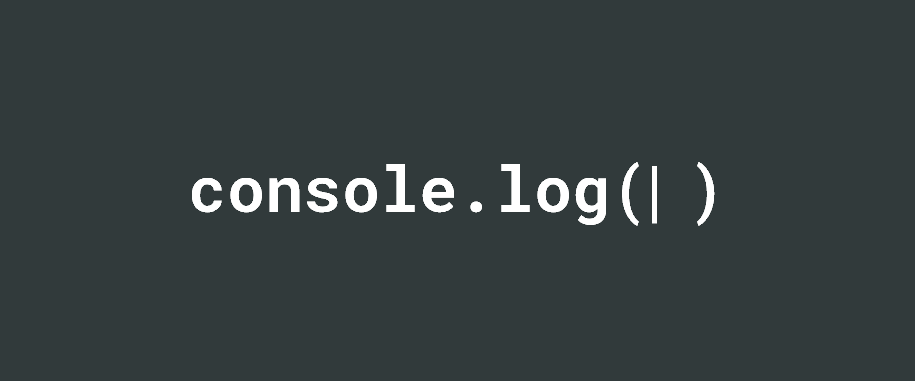
But why?
Why might you want to style your logs? Well it could be an innocent reason like Facebook (go have a look) or many companies who put a message there to try to drum up some recruitment leads for their development team...
It could also be cos you're a dick that wants some extra developer points. Like me 👀.
How?
When writing your console log, your first argument (which is usually just the text/variable you want to output) needs to contain "%c". For example: console.log("%c Hello world!").
The second argument, must be the CSS you want to use to stye your log. For example: console.log("%c Hello world!", "color: red;")
Full example:
console.log("%cHello world!", "background-color:#137886; color: white; padding: 5px; border-radius: 3px; font-family:verdana; font-weight:bold; margin: 20px;")console.log() should now look like this: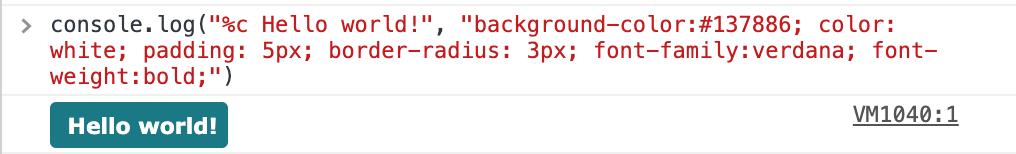
You can keep adding to that so that different parts of your log have different styling but using more than one %c and more than one styling parameter.
For example:
console.log("%cText1 %cText2", "styles for text1", "styles for text2")
Full example:
console.log(
"%c( ͡° ͜ʖ ͡°) %c¯\\_(ツ)_/¯",
"background-color:#137886; color: white; padding: 5px; border-radius: 3px; margin: 5px;",
"background-color:#861340; color: white; padding: 5px; border-radius: 3px; margin: 5px;"
)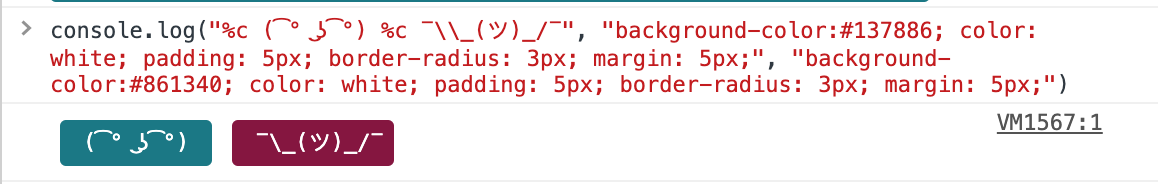
Have fun!